
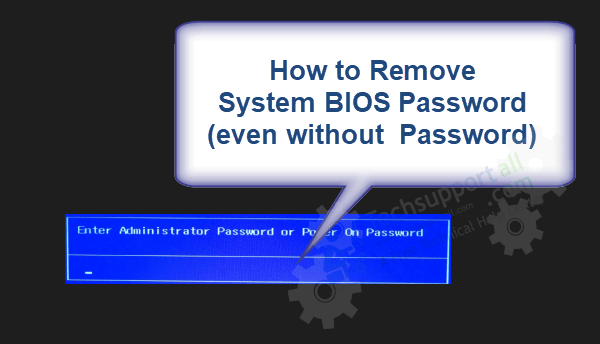
Please press “F10” when you start your computer to enter BIOS. The HP BIOS Configuration Utility is a tool provided by HP, it’s been around for years, and works well. If the BIOS administrator forgets the BIOS administrator password and has setup HP SpareKey, he/she can use the HP SpareKey to enter F10.
Dell bios password generator tool how to#
I need to know how to reset the bios on a HP G71-340US Notebook PC.
Dell bios password generator tool windows#
Release the Power button but continue pressing the Windows and B keys. Most HP computers run Hewlett-Packard Setup Utility BIOS. Use this to pass a preconfigured session object to optimize remote connections or specify the connection. Press “Shift” key repeatedly until command prompt starts, then run command “ Net user ” to reset password for locked account. Basic Input/Output System (BIOS) is a program that controls communication between all the input and output devices on the system (such as, disk drives, display, keyboard, mouse, and printer). Without the password, you can’t access BIOS to change boot order.

In this default mode, someone can boot the device using an unauthorized disk or flash drive. How to reset BIOS Password on HP EliteBook 8530p? A forgotten BIOS password isn’t the end of the world. A computer will remember its settings and keep the time even when it is turned off and unplugged because these parts are powered by a small battery inside the computer called a CMOS battery. Problem solved via " CmosPwd" : run cmd via admin privilege then go to "CmosPWD" directory then "Windows" directory and : 1- ioperm –i. You should be able to reach the CMOS battery and remove it and leave it out for 15-20 minutes or so. I have a hp zbook 15 that I need to get the BIOS password from. To reset the domain admin password you will need physical access to the server or… Categories Hardware, HP Tags bios, hp, recovery, reset Leave a Reply Cancel reply The BIOS is the basic instruction set that “teaches” the computer how to access its media.


 0 kommentar(er)
0 kommentar(er)
